Stats Tab
The Stats tab displays current bug statistics grouped according to user’s preferences.
For example, if the Opened by criterion is specified, and there are bugs opened by users Sam, John, and Jill, then one of the groups in the Stats tab will be headed as Opened by and will contain three hyperlinks: Sam, Jill, and John. Clicking one of the names, say, Jill, will take you to the complete list of all currently open records created by Jill.
If the project navigation field is set to a specific project, the system will display only the records belonging to this project.
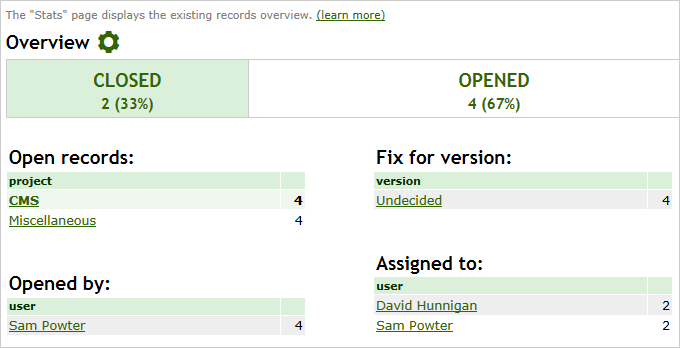
Grouping and sorting criteria for displayed statistics sections may be changed. To work with these criteria, click the Gear icon in the top left corner of the page with statistics data. In the layout section that will be opened above statistics data, specify the page layout and preferences.
- From the group by list, select a criteria by which records should be grouped.
- From the sort list by list, select a criteria by which records should be sorted.
- Click Apply to save preferences.
The Stats page has a two-column layout which cannot be changed. However, you may decide which statictics sections should be displayed in the left column and which ones – in the right column.
Sections on the Stats page will follow exactly in the same order as they were listed in the layout form – sections described first in the form, will be placed at the top.
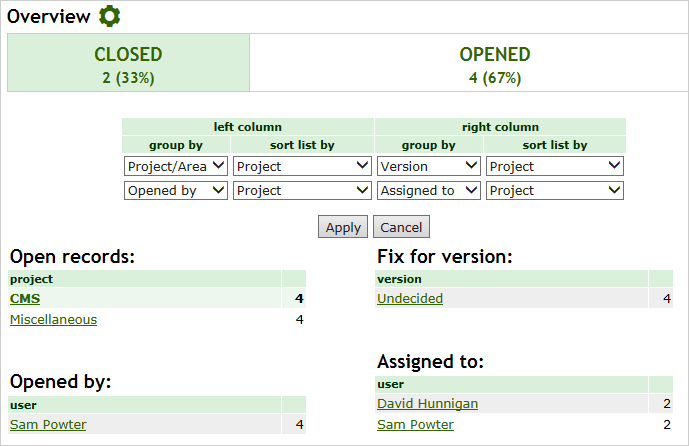
Next: Editing Records