List Tab
The List tab contains the list of bugs formed according to the criteria of the Filter Tab you have used last. If no such filter is available, the system will display the first 100 records belonging to the active project (the project selected in the project navigation field at the top of the screen) or to all projects to which you have access (if the Active project field is set to ‘All projects’).
You may change filter parameters right from the List page by clicking the Edit icon next to the filter name above the records list.
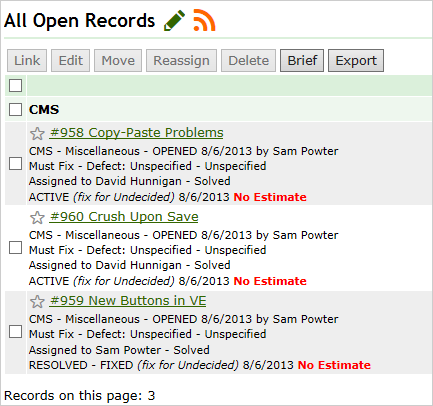
Tips
If you want to be aware of all latest changes regarding the list of bugs and entries, you can click the RSS icon at the top of the list and enable the feed.
Next: Search Option