Search Option
The Search option is used to find records containing a specific character string in their titles or details. To find records by using search capabilities:
- Specify the Project in which you wish to search for records or select ‘All projects’ to search project-independently.
- Enter a word or phrase to search for.
- Select the Include closed check box to extend your search on closed records.
- Specify how many records the search should return at most; placing a zero in the field will cause the system to display all the records found. By default the system displays the first 100 records found;
- Click on the Search icon to display the list of records according to your search criteria.
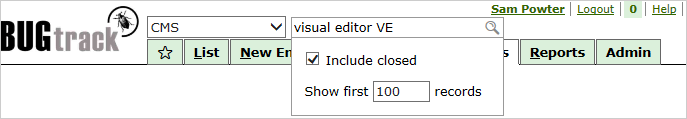
Text query language supports following constructs:
|
Query Example |
Description |
|
feature |
Searches for inflectional forms of the word feature. |
|
feature failure |
Searches for inflectional forms of the words feature and failure. Keyword AND is optional. This is identical to former All Words option. |
|
feature OR failure |
Searches for inflectional forms of the words feature or failure. You can use either pipe symbol or OR keyword. This is identical to former Any Word option. |
|
"feature failure" |
Searches for exact phrase. |
|
feature -failure |
Searches for issues containing word feature but NOT the word failure |
|
+feature |
Exact word: searches for word feature without generating inflectional forms. |
|
feat* |
Prefix search: searches for words that starts with feat |
|
<feature failure> |
Searches for the word failure in close proximity to the word feature. |
Notes:
If you want to search for string of digits, prefix your text with double quote to avoid resolving text as record number.
You can use & (ampersand) symbol instead of AND keyword and | (pipe) symbol instead of OR keyword.
AND operator takes precedence over OR in queries. You can change the precedence using parentheses. For example:
feature failure OR issue
is evaluated as
(feature AND failure) OR issue
You can change the order of evaluation so that OR evaluated first:
feature (failure OR issue)
Certain combinations are not allowed. For example you can not write the query consisting solely of NOT constructs or containing OR NOT combinations or use prefix search or exact word search in proximity brackets. As we designed search process to be unobtrusive, such invalid constructs are silently ignored.
Note. The List tab will display the result of the last filter or search. To restore a complete list of records displayed on the List tab you would need to filter or search with no criteria selected.
Next: My Stuff Tab