Closing Records
Users close resolved records when they are satisfied with the solutions provided.
Closed bugs may not be changed in any way and do not appear in the My Stuff and Stats tabs.
Closed records may be reopened later.
BUGtrack allows closing single and multiple records at a time.
Procedure – Single Bug
Step one. Open the resolved record’s detail view and click the Close button.
Step two. Attach a new file and/or add more comments if required. Click the Save button to complete closure.
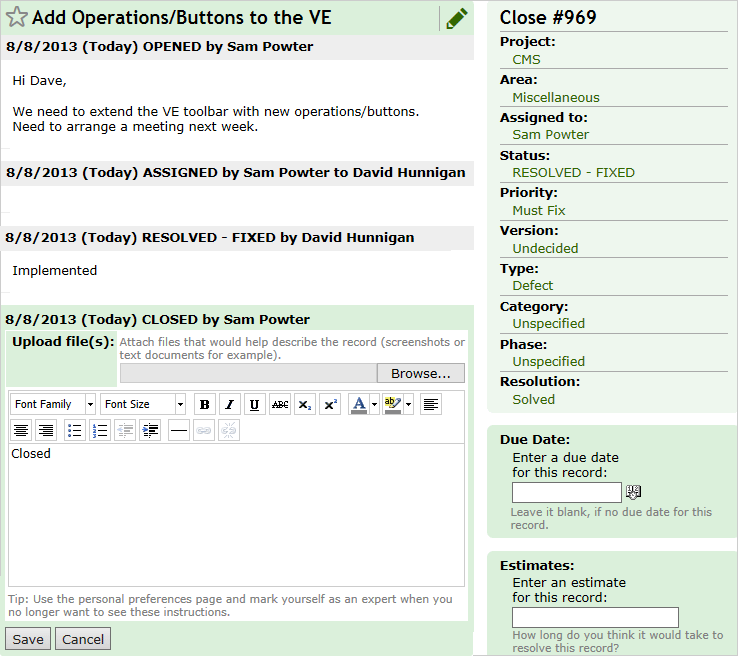
Procedure – Mass Close
Step one. Select all the bugs you would like to close from the resolved bugs list, and click the Close button.
Step two. Attach a new file and/or add more detail to all of the selected records if needed. Click the Save button to complete mass close.
Note: When multiple records are closed, the user will receive an e-mail notification on every record for which the notification option is enabled. To disable multiple e-mails sending, select the Don’t send notification emails check box at the bottom of the Mass Close form.
Next: Reopening Records