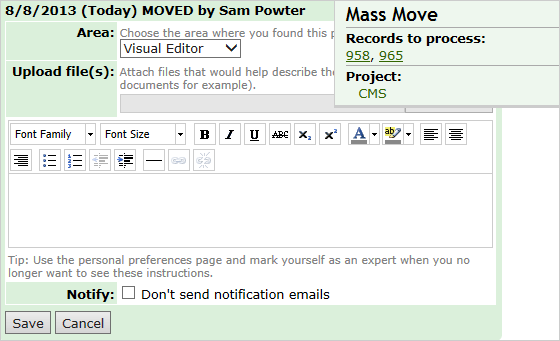Moving Records
If the initial project assignment needs to be changed, the record should to be moved to another project or another area within the same project.
BUGtrack offers two modes of moving records: single record move and mass records move.
Procedure – Single Bug
Step one. Open record details view and click the Move button.
Step two. Select the Project to which you would like to move the record. Click the Next button to continue.
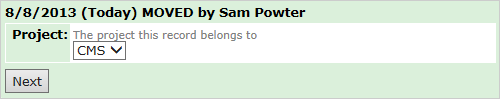
Step three. Choose a new Area for the record and/or attach a file and/or add comments. Click the Save button to complete the operation.
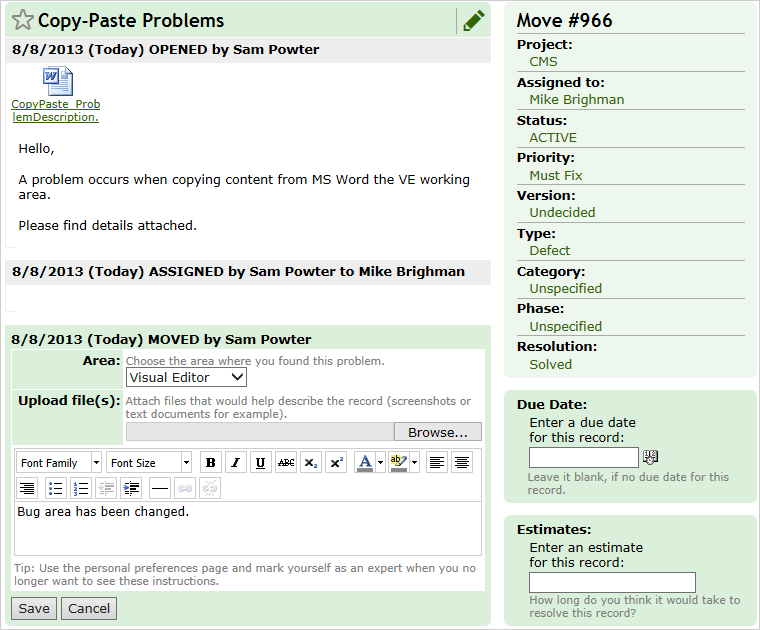
Procedure – Mass Move
Step one. Select all records you would like to move from the list and click the Move button.
Step two. Select the Project to which you need to move all the selected records. Click the Next button to continue.
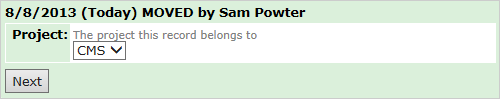
Step three. Choose a new Area for the selected records and/or attach a file and/or add comments. Click the Save button to complete the move action.
Note: When multiple records are moved, the user will receive an e-mail notification on every record for which the notification option is enabled. To disable multiple e-mails sending, select the Don’t send notification emails check box at the bottom of the Mass Move form.
Next: Reassigning Records