Reporting
This feature is available only in BUGtrack Professional Edition.
Using reports is a good way to control and plan work in your team. After a report has been created or edited, it can be executed.
Procedure
Step one. Open the Reports tab.
Step two. In the list, click the hyperlinked name of the report you wish to execute.
Step three. Save the result by selecting File->Save As in your browser window if needed.
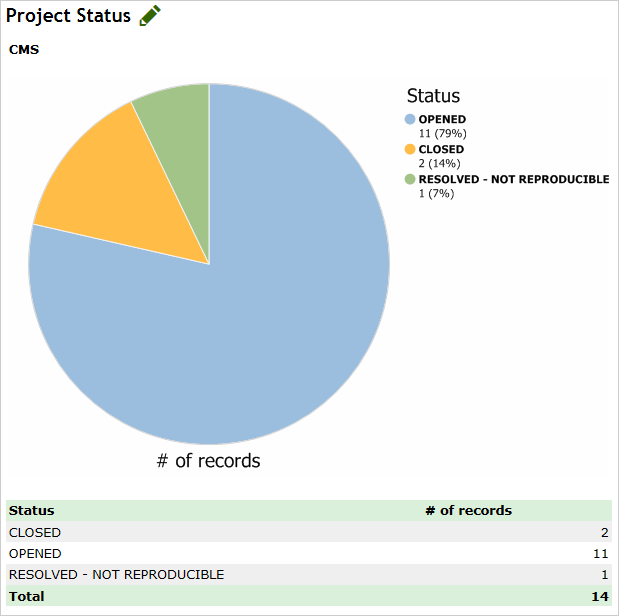
Next: News and Alerts