Linking Records
BUGtrack allows linking related bugs. When a bug is linked (the ‘linked’ bug) to another one (the ‘linked-to’ bug), users can quickly navigate between them. The following navigation is available:
- The system always displays a brief description and a hyperlink to the ‘linked-to’ bug (the Related to area of the view) at the top of the ‘linked’ bug’s detail view;
- The system always displays a brief descriptions list and hyperlinks to the ‘linked’ bugs (the See also area of the view) at the bottom of the ‘linked-to’ bug’s detail view.
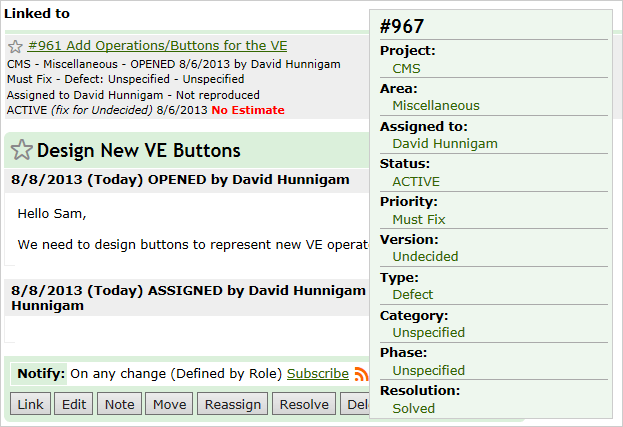
Please note that a record can only be linked to one record, and unlimited records may be linked to one.
If you need to link multiple records, you have two options:
- Link the records in chain;
- Link all related records to a special record.
The best way to link multiple records would be chousing or creating a common record for each group of records to be linked, and then link each record from the group to this common record.
This way you will have to click "link" only once for every linked record. You are linking each related record to the main (common) record, instead of linking main record to each related record. As a result, the common record will display the list of all linked records in the "See Also" section.
Just like for any other action, BUGtrack offers two modes of linking related records: single record linking and mass records linking.
Procedure – Single Bug
Step one. Open record details view and click the Link button.
Step two. In the field on the page that will be opened, enter the ID of the ‘link-to’ record and click the Link button to complete the operation.
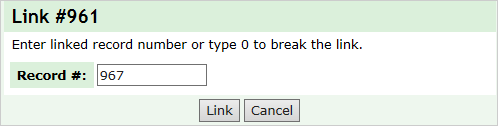
Procedure – Mass Link
Step one. Select all records you wish to link to one record from the list and click the Link button.
Step two. In the field on the page that will be opened, enter the ID of the record which all the selected bugs should be linked to and click the Submit button to complete mass linking.
To unlink records, perform the linking procedure and type ‘0’ (zero) into the ‘link-to’ bug ID field.
Next: Resolving Records