Reports Maintenance
This feature is available only in BUGtrack Professional Edition.
Use
Reports are an important part of any management system, and BUGtrack is no exception. BUGtrack offers a convenient report builder for creating unlimited reports, which can be executed at any time.
BUGtrack reports are dynamic. They show updated picture each time you run or refresh them.
BUGtrack supports two types of reports:
- Standard reports – reports for gathering and displaying statistical information in a table format with optional chart (Pie, Vertical Column, Horizontal Bar, and Line charts are supported).
-
Advanced reports – reports for creating detailed custom reports by dynamically transforming XML data snapshots by applying customized XSL stylesheets. As a result, the system generates HTML report in a highly customizable format.
The system also allows downloading the whole data set in XML format even including attachments in base64 format for internal backup purposes or for possible integration with third-party software.
Reports of both types can be private or public (by default, each report is created as private; then an administrator can make it public or private again):
- A private report is available only for the user who created it.
- A public report is available to the users of one or more user groups.
Path
Reports tab
Procedure
Initially, your BUGtrack system comes with a number of preloaded standard and advanced reports, which can be executed, changed or deleted.
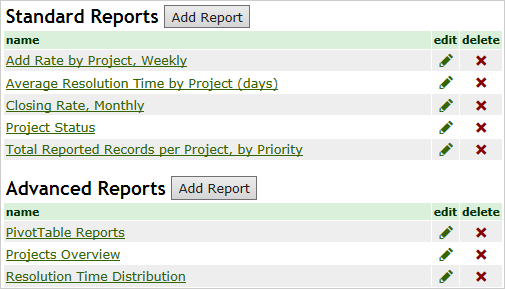
To create a new report:
- Click the Add Report button in the reports list.
- Specify the reports parameters in the report details page.
- S ave the new report or Cancel it to return to the default values.
To edit a report or to change report’s access status (available for administrators only):
- Click the Edit icon in the corresponding line of the reports list.
- Make the necessary changes in the report details page.
- S ave your changes or Cancel them.
To delete a report:
- Click the Delete icon in the corresponding line of the reports list.
- Confirm deletion by clicking the Delete button.
Next: Standard Reports