Sending Mass E-mail to Users
Use
BUGtrack offers Mass Mail feature with a simple and intuitive interface to send notification to BUGtrack users.
Path
Admin tab – Administration area – Send e-mail to users link
Procedure
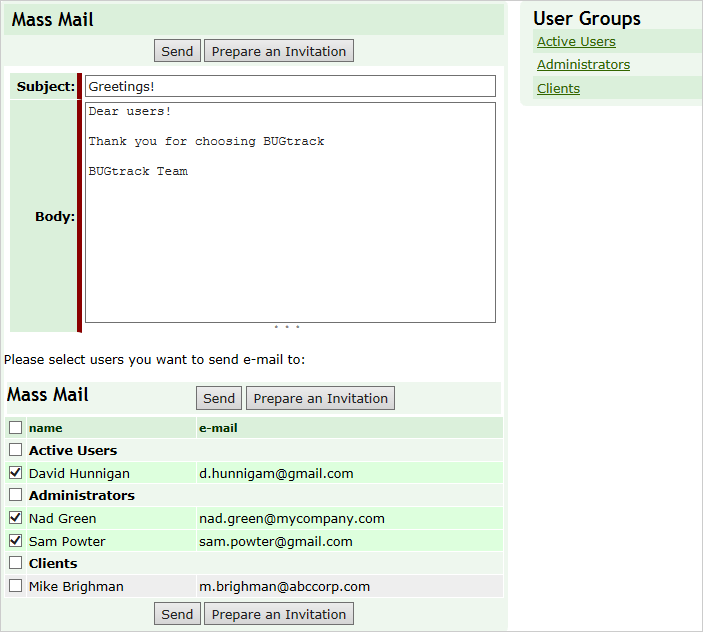
You can use this functionality only for users in your BUGtrack user directory. In the Mass Mail form, enter the Subject and the Body of your message or click the Prepare an Invitation button to create them automatically and select all users to whom an invitation has not been sent yet.
You may also manually select users to whom you would like to send an invitation, by selecting respective check boxes. The following mass processing options are available:
- To quickly find users in a group, click the group’s link at the top-right corner of the page.
- To select all of your BUGtrack users, check the checkbox near the name title at the top of the users list .
- To deselect all of the selected users, uncheck the checkbox near the name title at the top of the users list