Managing Subscriptions
Usage
In addition to general management of system-specific features, the Administration area gives a possibility to perform payment for using the BUGtrack system.
The procedure of payment can be carried out in two ways: first, you may pay by your credit card; second, you may request for billing (in this case a bill will be sent to the address you specified when filling the Billing Information form).
Procedure
Step 1. Select a product. On the dispayed page, select a product for which you would like to pay and the number of users who will be working with the system.
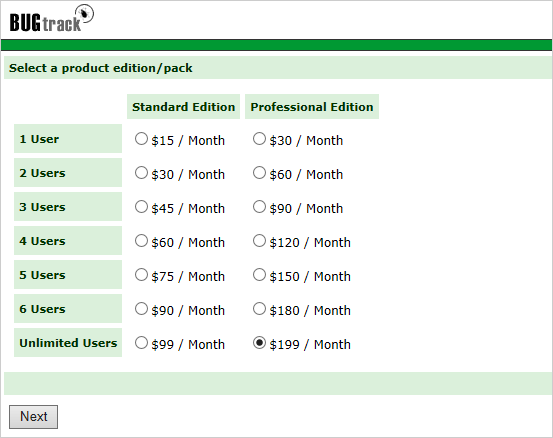
Step 2. Select the necessary payment method. There are two methods of payment that you can use: paying by a credit card or paying by a bill that will be sent to you by the BUGtrack administration.
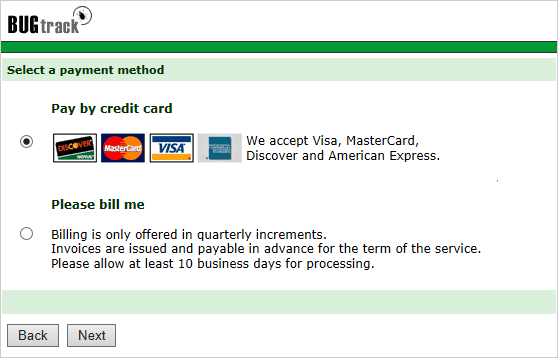
Step 3. Select your commitment period.
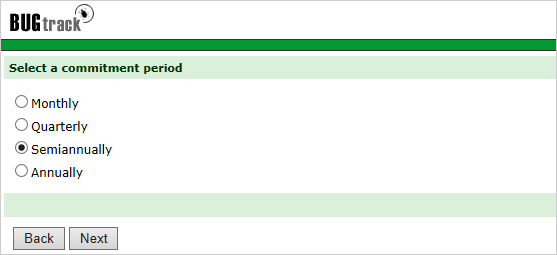
Step 4. Enter you organization's contact information. Please note that the folowing fields are obligatory:
For the Paying by credit card method:
- Company Name;
- Last Name;
- Phone;
- E-mail;
- Credit Card Number;
- Credit Card Exp. Date;
- Name on Credit Card.
For the Billing method:
- Company Name;
- Last Name;
- Phone;
- E-mail.
Step 5. Confirm your purchase. Check the data you have entered in steps 1 to 4 and click the Save button. On pressing this button a configration page will be displayed.