Recycle Bin
Use
After a user deletes a bug (record), it is not permanently removed, and can be restored or erased later. All deleted records are accumulated in the Recycle Bin for a 30-day period.
Path
Admin tab –– Administration area – Recycle Bin link
Procedure
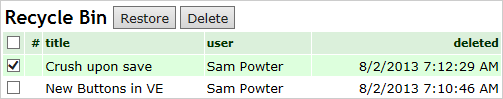
Records list in the Recycle Bin displays a brief list of deleted records (bugs). It is not possible to view record’s details in the Recycle Bin. However, you can:
- Restore a bug by selecting a check box to the left of the bug and clicking the Restore button at the top of the list; the restored record can be quickly found by its number;
- Permamently erase a bug by selecting a check box to the left of the bug and clicking the Delete icon. Please note that when you delete bugs from the Recycle Bin, they cannot be restored in any way other than asking BUGtrack support specialists to restore deleted bugs from the backup.
Deleted records are stored in the Recycle Bin for one month. After a 30-day period they will be deleted automatically.
Next: Monitoring Login History