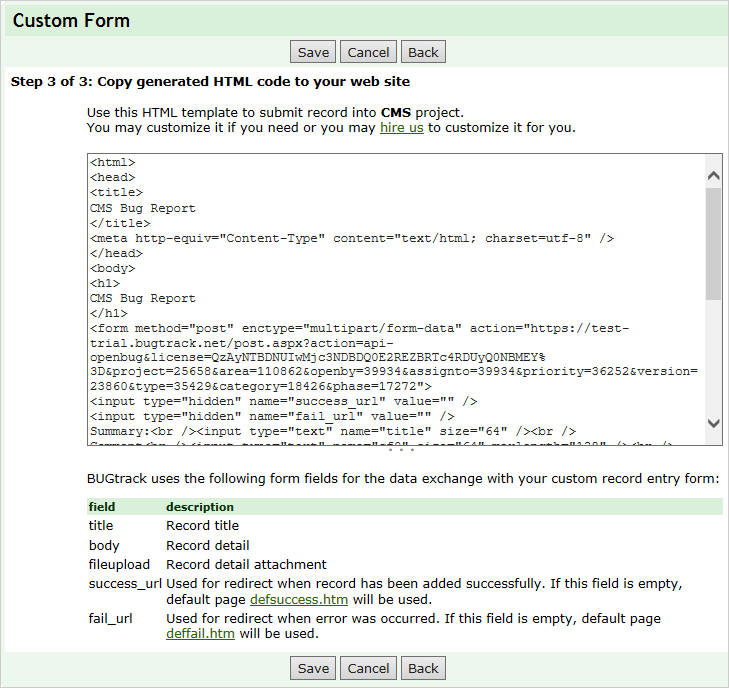Custom Entry Forms
This feature is available only in BUGtrack Professional Edition.
Use
In addition to the standard web-based interface and e-mail interface, BUGtrack also allows submitting new records via a custom entry form. Such a form can be mailed to customers or beta-testers or even placed on your company’s support web site as a bug reporting form. It allows anonymous users to submit bugs or requests directly into your BUGtrack database without logging to the system.
BUGtrack’s Custom Entry Form wizard is a convenient tool for generating basic custom form HTML code. You can change the code later to add custom fields and to match your company’s website site look and feel. Wizard-generated basic HTML page has a limited number of fields (Summary, Detail, File Upload and project-specific custom fields). You may edit the code yourself or you may send a request to BUGtrack team to add as many custom fields as you need. When a bug is submitted via such a form, additional custom field’s values will appear in the bug detail section under their respective field names subheaders. All basic fields will be predefined by a custom form creation wizard. You may create multiple custom forms to apply multiple combinations of predefined fields if required.
Path
Admin tab – Import area – Create custom record entry form link.
Procedure
The Custom Entry Form wizard includes three steps.
Step one. Select the project ro which you would like to assign all records created through the custom entry form. Click Next to proceed or click Cancel to close the form without saving.
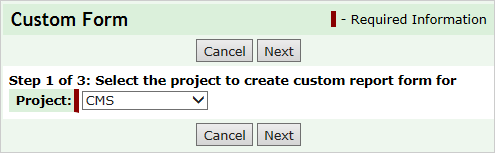
Step two. Choose the values of the attributes that you would like to assign to all records created through the custom entry form. Click Next to proceed or click Previous to go back to the previous wizard step. Click Cancel to close the form without saving.
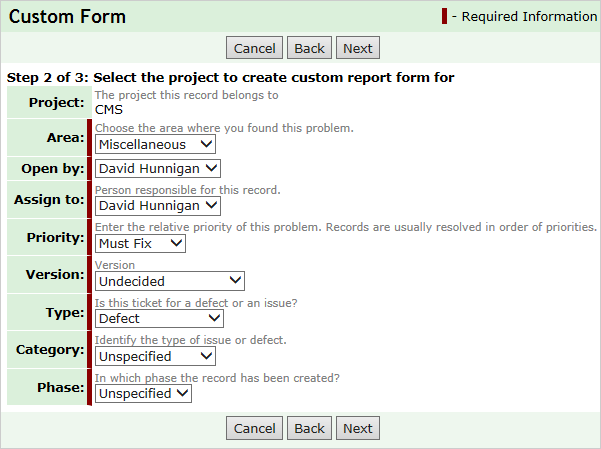
Step three. Click the Save button to save the code as a html file locally, on your computer. You may run that file from any computer connected to the Internet. Custom form HTML code may be edited in order to add custom fields or to enhance appearance.
Next: Data Import