Roles
Use
Roles define typical sets of business rules in bug processing, which include:
- Actions Permissions – authorizations for performing actions on bugs (e.g. create, edit, close etc.).
- Assignment Permissions – authorizations to assign bugs to other users.
- Notifications Permissions – authorizations to subscribe and receive automatic e-mail system notifications.
- Field Permissions – authorizations to see and change the values of bug records attributes.
- Records Permissions – bug records access limitations based on the creator attribute (i.e. all project records, only self-created records or the records open by the users of the group to which a user in a question belongs).
Roles are assigned to users on the project level, i.e. the business rules described in Roles apply to specific users within specific projects. If no role is assigned to a user for a project, this user has no access to the project. Thus, the same user may simultaneously be a manager in one project, a tester in another one, and have no access to a third one.
Path
Admin tab – Management area – Roles link
Procedure
The Roles page contains four lists of pre-defined roles, one list for each of the four permissions’ types. Each list displays specific permissions granted for each role. Initially, your BUGtrack system comes with four pre-defined roles, which can be changed and/or deleted according to your business needs.
Because the role detail edit page is quite self-explanatory, the description of its fields is not covered here.
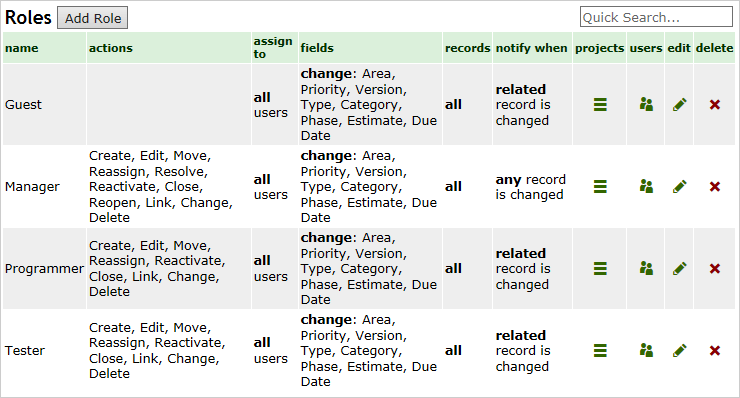
To create a new role:
- Click the Add Role link below the Records Permissions list at the bottom of the Roles page.
- On the Add Role page, enter the name of a new role in the Name text area and select the permission and notification options.
- Click the Submit button to save the new role or the Reset button to clear the role name and restore default settings.
To rename a role or change a role’s permissions:
- Click the Edit icon next the name of the role you would like to change.
- Change the role title in the Name field and set all necessary permissions.
- Click the Submit button to save your changes or the Reset button to discard all your current changes.
To delete a role:
- Click the Delete icon next to the name of the role you would like to delete.
- Select the role to which you would like to automatically transfer all users with the role that you want to delete and confirm deletion by clicking the Submit button.
Next: Priorities