Users
Use
Information stored in user records is used for the following purposes:
- Login: user records store user login and passwords required to log into BUGtrack.
- Authorizations: a user record defines whether a user has the system administration right; when linked to a role, it helps defining which bug processing rights a user has within a specific project.
- Identification in bug processing: all bug actions (creation, editing, moving etc.) are logged with reference to a user who performs them.
Path
Admin tab – Management area – Users link
Procedure
The Users page displays users grouped by user groups. The list of users who do not belong to any groups appears at the top of the page.
User data is entered and changed in the user record form. Its fields have the following functions:

- Login – a unique user ID used to identify a user during logging in.
- Password – the password entered by users to log into BUGtrack.
- Name – user name used for user identification in Project definitions and records management. User name appears in all drop-down lists and bug history.
- Group – a group to which a user belongs.
- E-mail – user’s e-mail address used for sending notifications and e-mails.
- Notify – notification sending option. Select Do not send e-mail notifications to disable all notifications for the user. Select Send e-mail notifications excluding own activity if you want to enable sending all e-mail notifications except those that inform about user’s own actions. Select the Send e-mail notifications including own activity option to enable notifications about any activities.
- List format – switches the bugs list format between Brief (just records’ subject lines) and Complete (short record details).
- Detail format – activates/deactivates Rich Text formatting for the records’ Details text entry field.
- Locale – defines the locale (date and time fields presentation formats) that a user would like to use.
- Language – defines preferable interface language for a user.
- Time Zone – defines the time zone (against Greenwich Time) where a user is located.
- Admin – defines whether a user has the BUGtrack system administration privileges.
- Active – setting the value to ‘No’ suspends (not deletes!) a user, so that he or she will not be able to use BUGtrack until the indicator is set back to ‘Yes’.
- BUGtrack skill level – choosing Expert, allows the user to save some screen space by hiding the small help/tips displayed for each field in the Beginner mode.
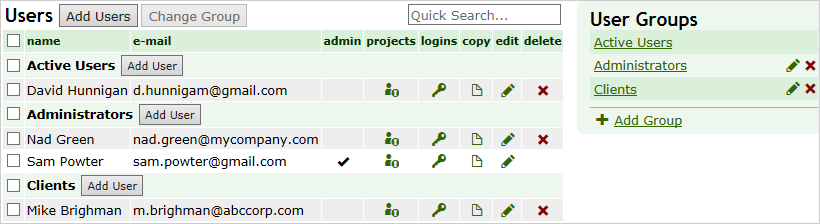
To create a user record in general:
- Click the Add User button next to the Active Users label.
- Enter user details in the user record form (the default value of the Group field is ‘None’).
- Click the Save button to save the record or the Cancel button to close the form without saving changes.
To create a user record in a certain user group:
- Click the Add User button next to the name of the selected group.
- Enter user details in the user record form (the Group field will be pre-filled with the selected group name).
- Click the Save button to save the record or the Cancel button to close the form without saving changes.
To view details or change a user record:
- Click the Edit icon at the right of the necessary user name in the list.
- Make all the necessary changes in the user record form.
- Click the Save button to save the record or the Cancel button to discard changes and close the form.
To move a user or several users to another group:
- Select check boxes next to the names of the necessary users.
- Click the Change Group button at the top of the list.
- On the displayed page, select a group to which the user should be moved and click Save (or click Cancel to discard the operation).
To delete a user record:
- Click the Delete icon to the right of the user name in the list.
- Click the Delete button on the next page and confirm the operation in the dialog box that will be opened.
Note: in this case all bugs assigned to the deleted user will be automatically reassigned to the account owner, the only user whose record cannot be deleted.
To work with user’s projects, click the accessed Projects icon next to the necessary user name. You may add new projects, delete existing ones or change user’s role in a project. To quickly find a project on the page, click the project name link in the box at the top right corner of the page.

- To add a new project in which the user should participate, click the Add Projects button. Select check boxes next to the projects that should become available for the user and click the Add Projects button again. On the page that will be opened, choose a role that the user should perform in the selected project(s); select None to exclude the user from the project, and click Save to add a project (or click Cancel to close the form without saving).
- To remove the user from a project, either click the Remove user from project icon next to the necessary user’s project or, if you want to remove the user from several projects, select check boxes next to the required projects and click the Remove button. In the dialog box that will be opened, confirm the operation.
- To view/ edit user’s roles in projects, click the Edit user’s role icon next to the necessary project, or, if you want to change user’s role for multiple projects, select check boxes next to required projects and click the Edit Role button. On the page that will be opened, select the role that should be assigned to the user for the selected project(s); to exclude a user from a project, select ‘None’ in the picklist. Click the Save button to save the assignment or the Cancel button to discard your current changes
To view user’s login history:
- Click the Login History icon next to the necessary user name in the list.
- The system will show the last twenty user logins; the complete user’s login history can be downloaded in the form of a CSV file by clicking the Export to CSV button.
Next: User Groups