Logging In
After you register, our central system will establish a new BUGtrack account and notify you by e-mail with a message containing brief instructions and your BUGtrack URL for logging in. For each customer a sub-domain within the bugtrack.domain is created. An example of the BUGtrack URL may be yourcompanyname.bugtrack.net.
Initially, your BUGtrack system has only one pre-loaded user – ‘Administrator’. Credentials for this user are sent by e-mail with Bugtrack login details. For security reasons, it is strongly recommended that you change your login (user name) and password on the Preferences page during your first session.
- If you want to keep your login information across sessions, select the Keep me logged in on this computer unless I log out. If you no longer want to be automatically logged in, you need to log out from the system.
- If you forgot your login details, use the Forgot your password? link. The password will be reset and sent at your e-mail address.
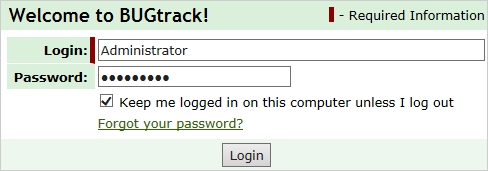
Next: Customizing BUGtrack